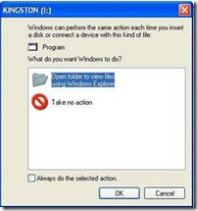
Don’t click on 'Ok', just choose ‘Cancel'.Now Open the Command Prompt by typing ‘cmd‘ in the run box.In the command prompt type the drive letter: and' press enter .Now type ' dir /w/a ' and press enter.
This will display the list of files in the pen drive. Check whether the following files are there or not .
Autorun.inf,Ravmon.exe,New Folder.exe,svchost.exe,Heap41a or any other exe file which may be suspicious.
If any of the above files are found, then probably the USB drive will be infected.So In the command prompt type ' attrib -r -a -s -h *.* ' and press ' Enter'. This will remove the Read-Only or Archive or System or Hidden file attribute from all the files.you just delete the files using the command 'del filename' .Example 'del Ravmon.exe' .Delete all files that are suspicious.For safety,just scan the 'USB' drive with an anti virus program to check whether it was free from virus or not.Now remove the drive & plug it again.The real culprit turns out to be 'Autorun.inf' file which mostly gets executed ,when someone clicks' Ok' in the dialog window which appears above.Thus the infections can spread
No comments:
Post a Comment